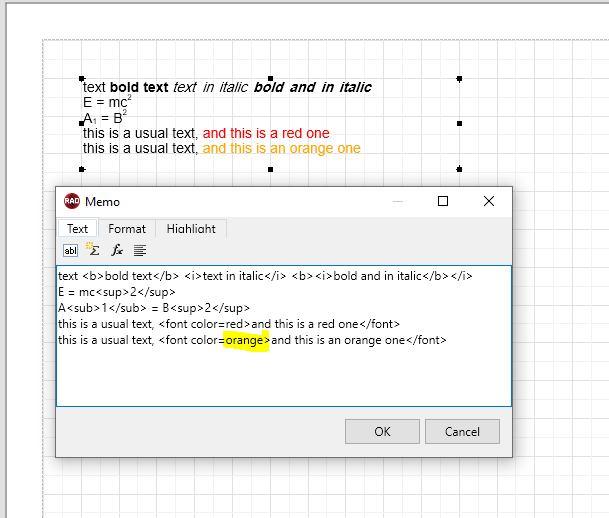I didn’t know it at the time, but that night was the beginning of everything.
Sergeant Pete Koutrouba walked through the front door, shook my hand, and said, “Hi, Michael. I’m Pete Koutrouba from the Marines.”
I couldn’t take my eyes off his dress blues. I don’t remember how, but somehow we all ended up sitting around the kitchen table—my mom and dad at one end, me and Sergeant Koutrouba at the other, and my younger brother David sitting across from him.
Sergeant Koutrouba slid a big blue binder over to me.
“Start looking through this book. Stop when you see something you like.”
As I flipped through the pages, my dad was busy telling Navy war stories. My mom just sat there, either staring at Sergeant Koutrouba or his dress blues—I couldn’t tell which. My brother Dave, on the other hand, kept pestering him.
“Can I blow stuff up?” Dave asked eagerly.
Sergeant Koutrouba chuckled. “You like that?”
I hadn’t even realized I’d stopped flipping pages until he looked over and noticed. My fingers were resting on a picture of airplanes.
“Yeah! Can I do this stuff?”
“If you’re qualified,” he said.
I was qualified. And just like that, my boot camp date was set for July 1977. My brother and I were both signing up under the Buddy Program. My parents were thrilled to finally get David out of their hair. That night, Sergeant Koutrouba walked into our house hoping for one enlistment contract. He walked out with two.
It was a win-win.
I enlisted on March 4, 1977—nineteen days before my 18th birthday. The months leading up to boot camp are mostly a blur, but I do remember one thing: Rocky.
The movie had just come out, and something about it got to me. I left the theater with a fire in my belly. If I was going to be a Marine, I had to get in shape. So, I started running every day.
"Feeling strong now!"
The night before boot camp, I barely slept.
I had seen the movies—the ones where drill instructors go absolutely ballistic on new recruits. I spent the whole night thinking about it.
"Riley, what have you gotten yourself into?"
It was my first time on a plane.
Twenty-two of us, a bunch of kids heading straight into the unknown.
They drank. They laughed. They flirted with the stewardesses. I sat by the window, watching the sky stretch endlessly ahead.
I wasn’t in the mood for shenanigans.
My mind kept circling back to those boot camp movies—the screaming, the chaos, the way the drill instructors broke down recruits.
How bad was it going to be?
We arrived at Parris Island in the dead of night. Lightning struck. Thunder cracked. Rain pounded the bus.
As we approached the gate, I caught a glimpse of the MPs standing guard.
They were laughing. At us.
The bus kept moving. Left. Right. Right again. Then left. No landmarks. No signs. Just darkness.
The driver was doing it on purpose—disorienting us so we had no idea where we were.
Every time lightning flashed, I saw the swamp outside. Gnarled trees. Black water.
What the hell? This place is creepy.
Then, the bus stopped.
The doors hissed open.
"HURRY UP! MOVE IT! MOVE IT! MOVE IT! MOVE IT!"
The drill instructors were already screaming before our feet even hit the ground.
Rain hammered down, soaking us instantly. We rushed out, heads down, trying to shield our faces.
No time to think. No time to process. No yellow footprints.
I had seen them in every documentary, every recruitment poster. The "legendary" yellow footprints—the first step in every Marine's journey.
I never got to stand on them.
They say the yellow footprints are where every Marine begins their journey. Not me.
Instead, we were shoved inside, where they stripped us of everything.
Pockets emptied. Jewelry gone—even church necklaces.
My small book of addresses. Gone.
Everything went into a cinch sack, never to be seen again.
Or so I thought.
ZIP! ZAP!
Hair—gone.
4:30 AM. Nighty night.
Ever try sleeping right after getting your head shaved? Ugh.
Two days later, we met our drill instructors.
We sat cross-legged on the floor while the lieutenant stood in front of us, giving a speech about the Marine Corps. Behind him stood four men:
• Senior Drill Instructor Staff Sergeant Noe
• Sergeant Logue
• Sergeant Hammrick
• Sergeant Fitzpatrick
The lieutenant finished speaking.
“Senior Drill Instructor, take charge!”
And that’s when all hell broke loose.
"ON YOUR FEET!"
Everything was a blur.
Drill Instructor Sergeant Fitzpatrick got in my face and started barking orders. I snapped to attention.
“SIR, YES SIR!”
“SIR, NO SIR!”
“SIR, YES SIR!”
And that’s when I first met my guardian angel.
Amidst the chaos, a voice—clear as day—spoke inside my head.
"Everything will be all right."
It was just like in the movies. A drill instructor was four inches from my face, screaming at me, while I stood there, shouting back, “SIR, YES SIR!”
And yet, everything around me faded into the background.
Time slowed.
I was having a private conversation in my head while the world around me roared in fast motion.
"Don't laugh. I know it’s funny, but don’t laugh."
My guardian angel continued.
"If you laugh, it won’t be good. But listen, I’ve got a secret for you."
I braced myself, resisting the urge to smile.
"Boot camp is going to be a breeze. Your mother yells louder than these drill instructors."